5 minutes read
February 12, 2025
Optimizing Notifications for Desktop vs. Mobile Users
Web push notifications are a powerful tool for engaging audiences, but optimizing them for desktop and mobile users requires different strategies. Each platform presents unique user behaviors, screen limitations, and engagement patterns that must be considered for effective communication. Here’s how to tailor notifications to maximize impact across devices.


Understanding User Behavior on Desktop vs. Mobile
Desktop Users: Multitaskers with Longer Attention Spans
Desktop users often engage with notifications while working, browsing, or multitasking. They typically have larger screens, making visuals more effective, but they may also experience notification fatigue due to constant digital interruptions.
Key considerations for desktop notifications:
- Users are more likely to engage with notifications that provide clear value.
- Desktop notifications should be concise but can include richer visuals due to larger screens.
- Timing is crucial—sending notifications during work hours may increase engagement for professional audiences.
Mobile Users: Quick Interactions and Short Attention Spans
Mobile users interact with notifications on the go, often during short breaks. Their engagement window is smaller, so notifications must be direct, actionable, and non-intrusive.
Key considerations for mobile notifications:
- Messages should be short and compelling to fit small screens.
- Urgency and immediacy matter more on mobile—users are more likely to act quickly.
- Personalized notifications improve engagement by delivering relevant content based on user activity.
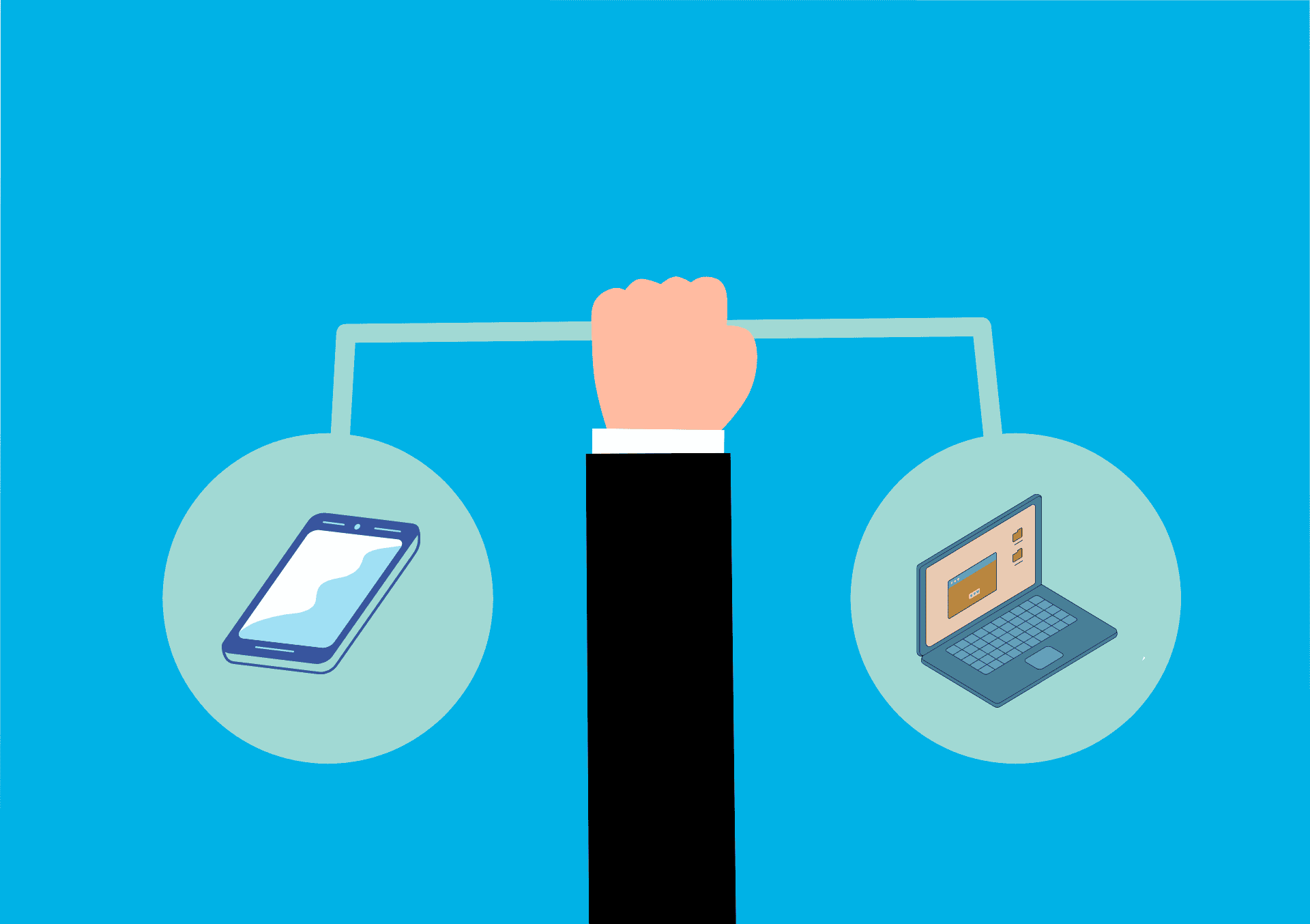
Crafting Notifications for Each Platform
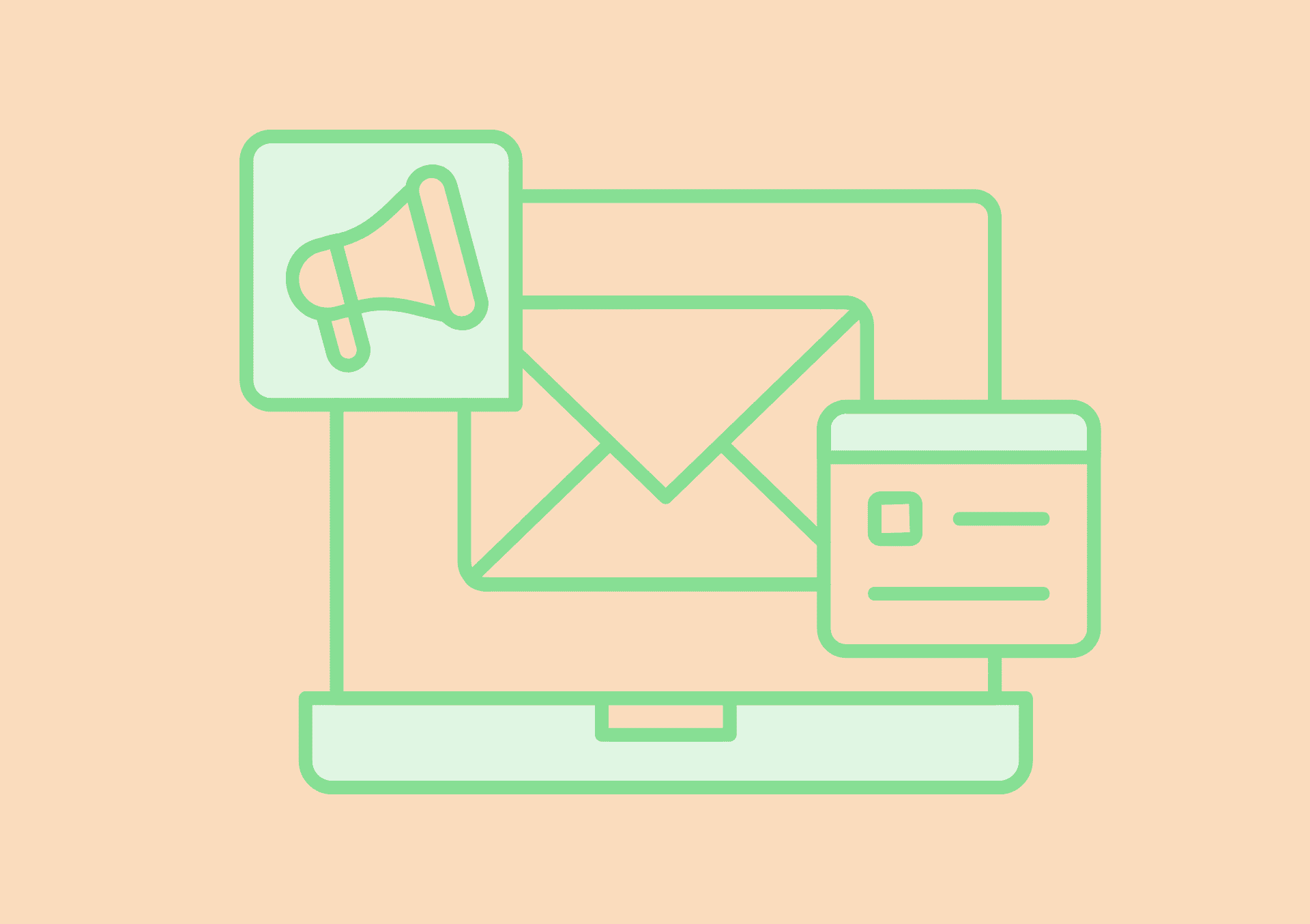
Desktop Notifications: Best Practices
- Leverage Rich Media: Use images and icons to grab attention without overwhelming the screen.
- Prioritize Clarity: Since users may be working, keep messages direct and distraction-free.
- Optimize Timing: Send notifications when users are active, avoiding early mornings or late nights.
- Offer Value: Include compelling CTAs that provide immediate benefits, such as exclusive offers or breaking news.
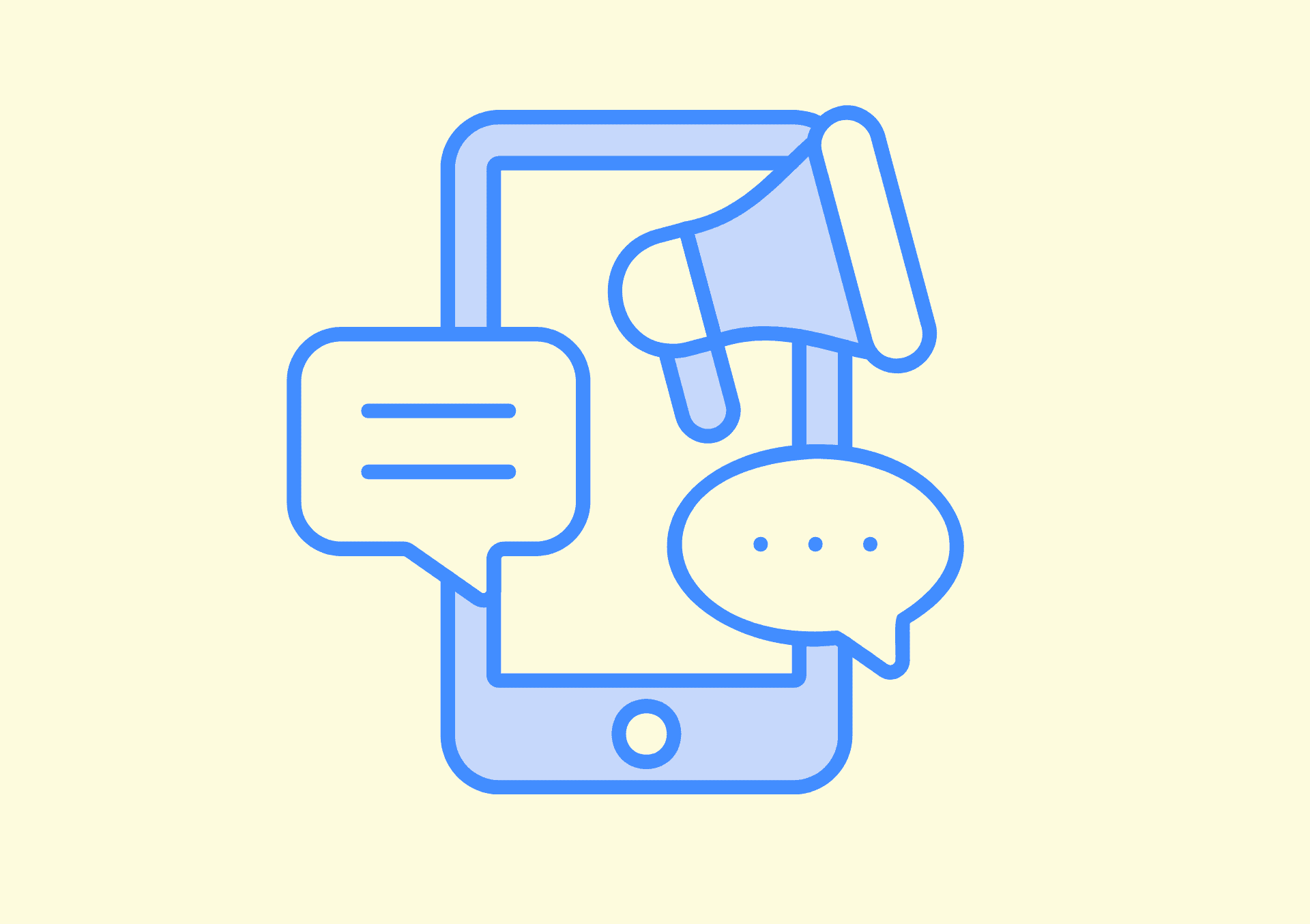
Mobile Notifications: Best Practices
- Keep It Short: Aim for fewer than 10 words in the main message to maximize impact.
- Use Actionable Language: Create urgency with words like “Breaking New” or “Watch Now.”
- Personalization Is Key: Utilize user behavior, location, or preferences to make notifications more relevant.
- Consider Silent Notifications: For non-urgent updates, avoid disrupting the user experience by sending silent notifications that appear in the notification tray.
Considerations for Performance and Engagement
Tracking Key Metrics
- Click-Through Rate (CTR): Measures how many users engage with notifications.
- Delivery and Open Rates: Help assess the reach and effectiveness of notifications.
- Retention Rates: Determines how notifications contribute to long-term user engagement.
- Unsubscribe Rate: Monitors opt-out trends to prevent overuse of notifications.
A/B Testing for Optimization
- Message Length: Test short vs. long messages to see what resonates better.
- Visual Elements: Experiment with images, icons, or emojis to gauge their impact.
- Timing Variations: Compare different sending times to identify peak engagement periods.
- Call-to-Action (CTA): Analyze which CTAs drive the most conversions.
Optimizing notifications for desktop and mobile users requires understanding user behavior, tailoring messaging, and continuously tracking performance. While desktop users prefer detailed, visually rich notifications, mobile users engage more with concise and immediate messages. By leveraging A/B testing and analytics, businesses can fine-tune their notification strategies to maximize engagement and conversions across all platforms.


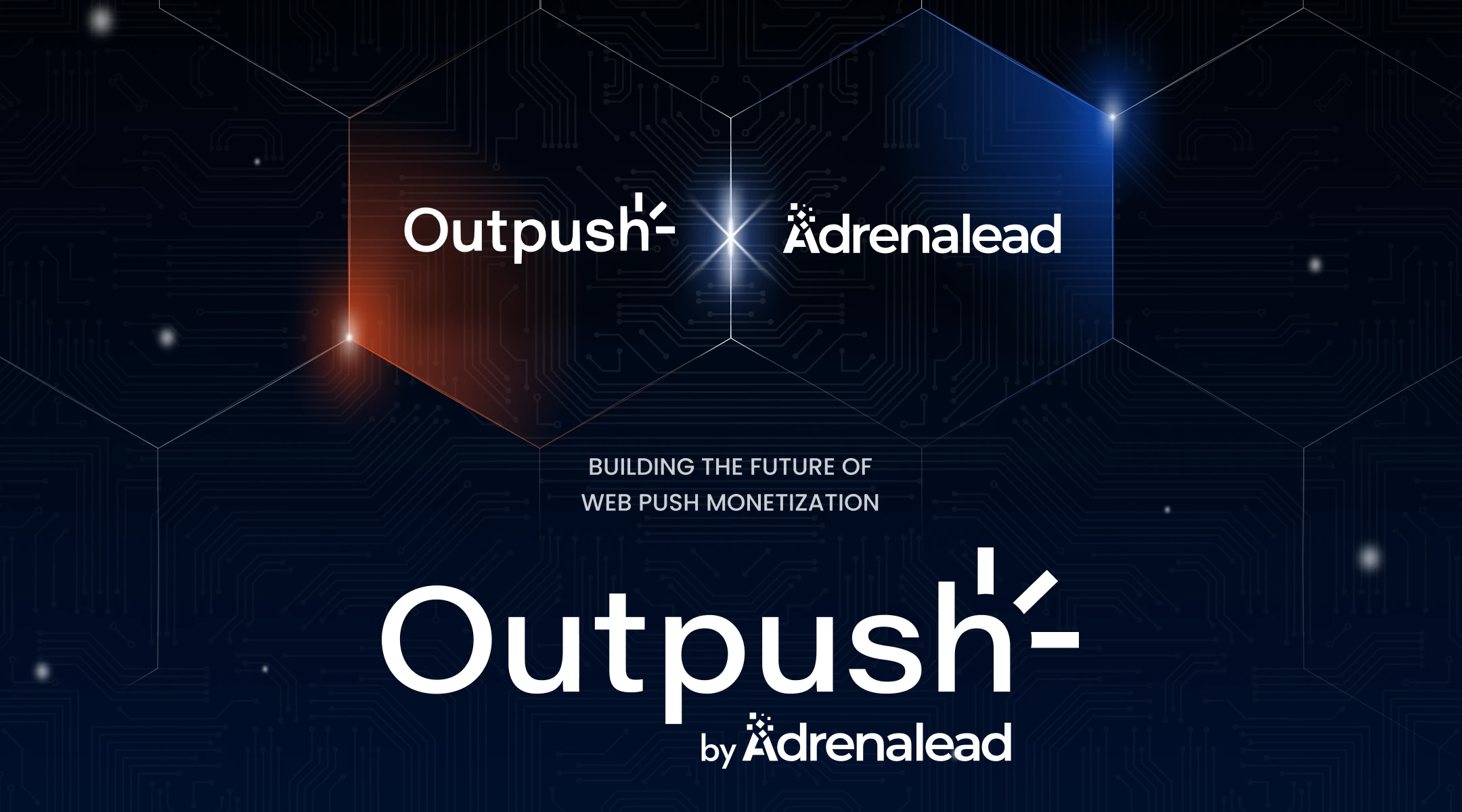

.png)


